Every time Facebook changes it’s interface it messes up everything and you can’t find where they used to be. Though they claim they are doing this for better usability. I am not sure about this as after last change it took awhile to find where is hidden button for adding more photos to existing album. I decided to post step by step screenshots how to do that because I think there are more people in trouble finding it.
But I will start from the beginning and this week will show how to create new photo album on facebook and how to add your first photo.
Step 1
Locate photos folder on your facebook profile page
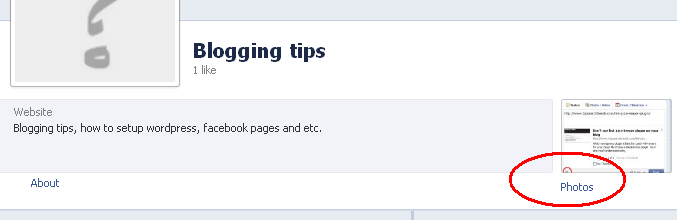
Step 2
Press “Add Photos” button on the upper right corner of the screen.
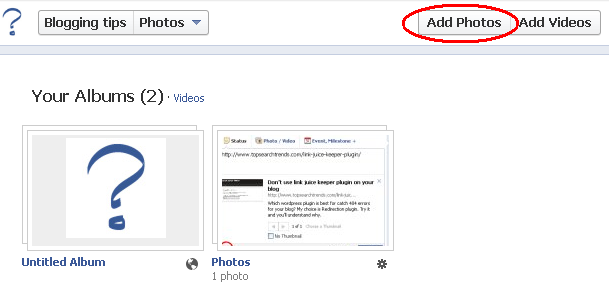
Step 3
Press “Select Photos to Upload” button for dialog to open.
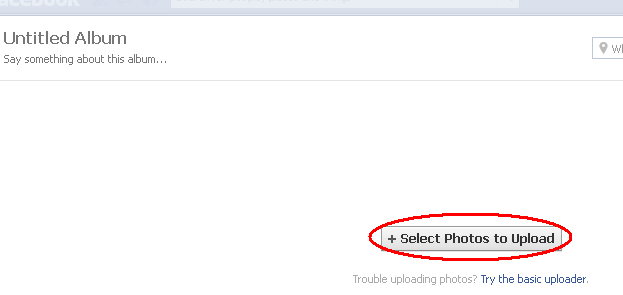
Step 4
Select photos you want to publish from your hard drive.
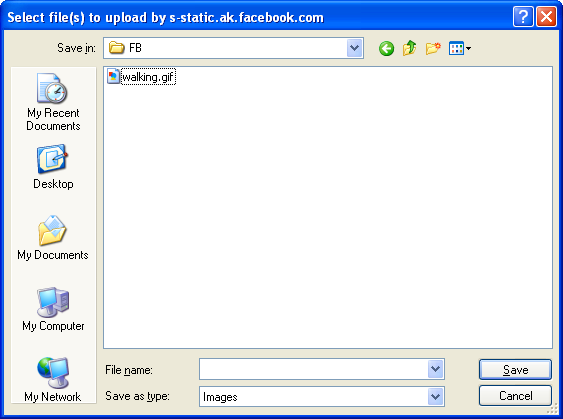
Step 5
Then you can select more pictures [1] or publish your album [2] on your facebook timeline.
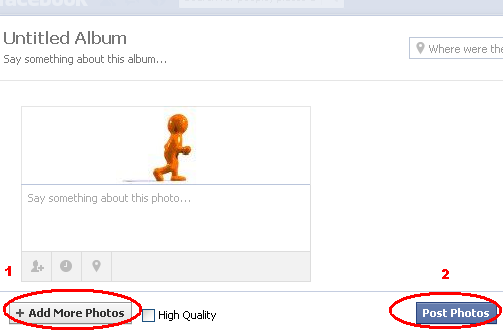
That’s it. Next week I will post how to add more photos to already existing album on facebook.
ku2q9o
29i8ok
1eqx24
amkmn2
4nt7cw
y7ywwg
vb99x5
0ij2wj
u2qlg5
y8zpau
5fgyle
50ewzm
7tqh3r
utkrgp
tu2msm
5rk5pw
f7h2w6
lehmbq